Business Insider
When you buy through our links, Insider may earn an affiliate commission. Learn more.
Coursera, known for its online courses, also offers hands-on project tutorial s through Coursera Project Network.
Coursera; Alyssa Powell/Business Insider
I tried out the Coursera Project Network to gain basic Figma skills.
Though I learned a lot and earned a certificate, I ran into some technical difficulties.
The lag and time limit of the split screen technology took away from my experience.
My first exposure to the software Figma was working as a UX writer intern over the summer. Though I looking at different Figma files everyday, the only thing I knew how to do with 100% certainty was make comments and edit text.
By working closely with UX designers, I was able to watch them create incredible products with Figma and I became interested in learning the tool for myself. I wasn’t necessarily starting from scratch, but I knew needed to learn in a way that wasn’t going to overwhelm me.
Since I’ve had a great past experience using Coursera to learn on my own, I decided to try the Coursera Project Network’s Get Started with Figma course. Just as the title indicates, this course is centered around completing a guided project in Figma that, in theory, I could add to my portfolio. The time commitment was supposed to be 1-2 hours, the course is free, and I would earn a certificate I could share on my LinkedIn. It seemed like a perfect fit.
What is the Coursera Project Network?
A split-screen view of a Coursera Project Network course.
Gareen Puglia/Coursera
Coursera introduced the concept of “guided project” learning in 2020 to provide an opportunity for learners to showcase their skills though sharable projects. What makes these courses distinct from others you might find on Coursera is the smaller time commitment and focus on step-by-step guidance on a singular project.
Compared to the other Coursera course I took, the time commitment differed from six weeks to a few hours. You can also think of the difference between the Coursera Project Network and other Coursera courses as the difference between reading a chapter versus the whole book.
The technology of the guided projects is specific to the Coursera Project Network with a split-screen function. These courses are hosted through a cloud desktop workspace, so that the learner can hear and watch the instructions while working on the project at the same time. This means that you do not need to download the software to learn, but also that these courses are not suited for mobile devices.
Coursera Project Network offers multiple viewing options.
Gareen Puglia/Coursera
Are Coursera Project Network courses free?
Not all Coursera Project Network courses are free. Those that require payment are priced at $9.99. However, you can find free guided project courses easily on the site.
Will I get a certificate of completion?
Yes. Upon completing the course, you’ll be able to access your certificate — a downloadable PDF you can share on your LinkedIn page for potential employers to see.
My review of Get Started with Figma
I have mixed feelings about my experience with Get Started With Figma.
I really appreciated how the course made the project digestible: There was an initial brief reading that presented the learning objectives in concise bullet points. The project was broken down into tasks, presented with instructional videos each around five minutes long, and it was clear that I should know the basics of Figma and web page development by the end. The project was broken down into tasks, presented with instructional videos each around five minutes long.
The instructor also referenced additional resources outside of Coursera so we could understand the layout we were building and continue learning. After completing the project and taking a quiz, I was given a certificate of completion.
Since this course is beginner level, the initial task the instructor walked through was setting up a Figma account. I already had an account, but it seemed like the Figma I was using was different from the Figma shown in the instructional video, which confused me. For example, the instructor was working on an iPhone 11 frame — I couldn’t even find that template and ended up using one for an iPhone 14. The fact my screen wasn’t 100% identical to my instructor’s threw me off.
Some discrepancies between my screen and the instructor’s.
Gareen Puglia/Coursera
Initially, I was so excited to try out the split-screen technology of this course. Unfortunately, I was underwhelmed by it. There was a lag that made following along with the pace of the instructor difficult. I could pause the video to catch up, but the lag also impacted how precisely I could move my cursor.
I also didn’t realize that the cloud desktop space I was using on the left side of my screen had a time limit. I figured this out when, all of a sudden, the space I was working in went blank and would not refresh. This might have been because I had taken a long time to log in to Figma. I could keep watching the videos on the right hand side of my screen, but this defeated the point of the split-screen technology to work and watch in the same space.
I was unaware of the time limits in the course, which made learning trickier.
Gareen Puglia/Coursera
I had to finish my Figma project outside of the cloud workspace in a makeshift split-screen function. The problem then was that the video paused every time I left the window (this ended up being a minor inconvenience, as I was doing a lot of pausing anyway).
In the end, I was able to finish the project, though it did take me longer than I anticipated.
The bottom line
Technical difficulties aside, this course helped solidify my foundation in Figma fairly quickly. My experience with the lag of the split-screen technology and the time limit of the cloud workspace did take away from my experience. But since this was a free course, I would still recommend it to others.
I think project-based learning was a really effective way for me to strengthen my design skills and the structure and pacing of the course was fantastic. I would be interested in trying out other courses from the Coursera Project Network, especially now that I’m mindful of the time limit of the cloud workspace.
Author Profile
Latest entries
 HeadlinesOctober 20, 2024Maher says Harris is 'very vulnerable' to an October surprise after predicting 2024 win: 'Don't f— this up!'
HeadlinesOctober 20, 2024Maher says Harris is 'very vulnerable' to an October surprise after predicting 2024 win: 'Don't f— this up!' HeadlinesOctober 19, 2024Rosie O’Donnell’s daughter Chelsea arrested for child neglect, drug possession
HeadlinesOctober 19, 2024Rosie O’Donnell’s daughter Chelsea arrested for child neglect, drug possession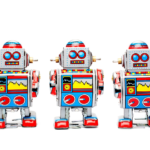 ScienceOctober 19, 2024Social media policies are no match for AI bots
ScienceOctober 19, 2024Social media policies are no match for AI bots HeadlinesOctober 19, 2024Mets survive Game 5 vs. Dodgers to send NLCS back to Los Angeles
HeadlinesOctober 19, 2024Mets survive Game 5 vs. Dodgers to send NLCS back to Los Angeles

